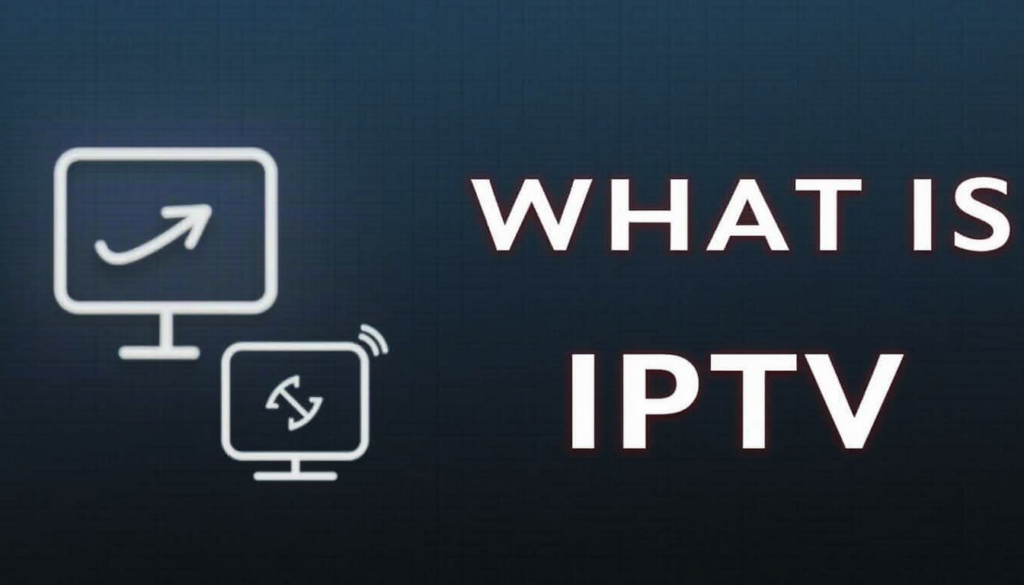
Tired of channels cutting out during your favorite show or dealing with endless buffering when you’re trying to watch the big game? Traditional cable TV has been letting viewers down for years with poor reliability, limited channel options, and sky-high monthly bills that keep climbing.
XtremeHDIPTV delivers what regular TV can’t: crystal-clear 4K live TV with 99.9% uptime, over 22,000 channels, and streaming that actually works when you need it most. Whether you’re a sports fanatic, movie lover, or just want reliable entertainment for the whole family, IPTV technology offers a superior viewing experience at a fraction of the cost.
With over 5 years in the IPTV industry, we’ve helped thousands of streamers cut the cord and upgrade to smarter entertainment solutions. We know exactly what viewers need: consistent quality, massive content libraries, and setup that doesn’t require a tech degree.
In this guide, we’ll cover everything you need to know about IPTV technology, including why it outperforms regular TV, how to choose the right provider, device compatibility, step-by-step setup instructions, and answers to the most common questions about making the switch.
Why This IPTV Service Works
What is IPTV? Internet Protocol Television (IPTV) delivers TV content through internet connections instead of traditional cable or satellite signals. This fundamental difference allows IPTV to offer advantages that regular TV simply cannot match.
Unlike cable TV that’s limited by physical infrastructure and geographic restrictions, IPTV technology leverages the power of the internet to deliver:
• Access 22,000+ channels and 160,000+ movies/TV shows – From local news to international sports, premium movies to kids’ cartoons, IPTV libraries dwarf what traditional cable packages offer
• Works with all major devices (Firestick, Smart TVs, etc.) – Watch on your smartphone during lunch, switch to your living room TV for movie night, then catch up on your tablet in bed – all with the same subscription
• HD and 4K quality with anti-freeze technology – Advanced streaming protocols ensure smooth playback even during peak usage times, while traditional cable struggles with signal degradation
• Global content without geographic limits – Access international channels, foreign language programming, and region-specific sports that cable companies can’t provide due to licensing restrictions
The technology behind IPTV streaming uses adaptive bitrate streaming, which automatically adjusts video quality based on your internet connection. This means you get the best possible picture quality without interruptions, something traditional broadcast TV cannot offer.
Choosing the Right IPTV Provider
Best Features to Look For
When evaluating IPTV services, focus on providers that offer stable servers, extensive VOD libraries, and genuine multi-device access. The best IPTV providers invest in redundant server infrastructure across multiple locations, ensuring your streams stay live even if one server experiences issues.
Look for services that provide Xtream Codes API integration, which offers the most reliable connection method and works seamlessly with popular IPTV apps. Avoid providers that only offer M3U playlist links, as these are often less stable and harder to manage.
Premium features to prioritize include catch-up TV (watching shows from the past 7 days), electronic program guides (EPG) that actually work, and customer support that responds within 24 hours. The best providers also offer free trials or money-back guarantees, showing confidence in their service quality.
Comparison Tips
Avoid free IPTV apps with constant ads and unstable streaming links. These services often disappear without notice, leaving you without entertainment and potentially exposing your devices to security risks. Free services typically lack proper content licensing and may put users at legal risk.
When comparing paid services, don’t just look at channel counts. A provider advertising 50,000 channels might have mostly dead links or duplicate content. Focus on services that offer quality over quantity, with working streams for the content you actually want to watch.
Test streaming quality during peak hours (7-10 PM) when internet traffic is highest. Many providers oversell their capacity, leading to buffering and poor quality exactly when you want to watch TV most.
Alternatives
XtremeHDIPTV vs. IPTV Smarters – which suits your needs? XtremeHDIPTV focuses on premium content with 4K sports streams and extensive international programming, making it ideal for cord-cutters who want comprehensive entertainment. IPTV Smarters offers a more budget-friendly option with solid basic channels but fewer premium features.
Consider your viewing habits: sports enthusiasts benefit from providers with dedicated sports servers and multiple backup streams for major events. Movie lovers should prioritize services with large VOD libraries and fast content updates. Families need providers with robust parental controls and kid-friendly content organization.
Security and Trust in IPTV Services
When choosing an IPTV provider, it’s essential to ensure the service is legally licensed and respects user privacy. Using unreliable IPTV services can expose you to risks like data breaches or sudden service interruptions. Make sure to pick a provider that offers strong encryption, responsive customer support, and regular infrastructure updates for optimal performance. To boost security further, consider using a trusted VPN service that supports high-speed streaming and keeps your viewing activity private.
Device Setup & Compatibility
Installation Essentials
IPTV technology works across virtually every modern device, from Android smartphones to Smart TVs. The installation process varies by device, but most involve downloading an IPTV app and entering your subscription credentials.
For Android devices and Fire TV Stick, download apps like IPTV Smarters Pro or TiviMate from the official app stores. These apps support Xtream Codes login, making setup straightforward. iOS users can use GSE Smart IPTV or IPTV Player, though Apple’s stricter policies mean fewer app options.
Smart TV compatibility depends on your TV’s operating system. Samsung and LG Smart TVs support IPTV apps through their respective app stores, while older models may require external devices like Android TV boxes or Roku devices for optimal performance.
Account Activation
Using Xtream Codes to connect instantly streamlines the setup process across all devices. Instead of managing complex M3U playlist URLs, Xtream Codes uses simple login credentials (username, password, and server URL) that work across different IPTV applications.
Your IPTV provider will send activation details via email after purchase. These typically include your username, password, and server information. Enter these credentials into your chosen IPTV app, and your channel list will load automatically within minutes.
Most premium providers offer multiple server options for different regions. Choose the server closest to your location for optimal streaming performance, but keep backup server information handy in case your primary server experiences issues.
Internet Speed Requirements
Minimum 15 Mbps for 4K streaming ensures smooth playback without buffering interruptions. However, this is per simultaneous stream, so households with multiple viewers need higher speeds. Plan for 25-30 Mbps if you’ll have multiple IPTV streams running simultaneously.
Standard definition content requires only 3-5 Mbps, while HD streams need 8-10 Mbps per device. However, these are minimum requirements. Having additional bandwidth provides buffer against network congestion and ensures consistent quality during peak usage periods.
Test your internet speed using multiple speed test sites throughout the day. Internet speeds often vary significantly between peak and off-peak hours. If your speeds drop below IPTV requirements during evening hours, consider upgrading your internet plan or switching to a less congested provider.
Step-by-Step IPTV Setup Guide
Pre-Setup Prep
Create an account with your chosen IPTV provider and select a subscription plan that matches your viewing needs. Most providers offer multiple plan durations, with longer commitments providing better monthly rates. Start with shorter plans to test service quality before committing to annual subscriptions.
Ensure your internet connection meets minimum speed requirements and consider upgrading if necessary. Wired ethernet connections provide more stable streaming than Wi-Fi, especially for 4K content. If you must use Wi-Fi, position your streaming device close to your router and use the 5GHz band when available.
Download your preferred IPTV application before activating your subscription. Popular choices include TiviMate for Android TV, IPTV Smarters Pro for mobile devices, and VLC Media Player as a universal backup option. Having your app ready speeds up the activation process.
Installation
Download your chosen IPTV app from the official app store for your device. Avoid sideloading unofficial versions, as these may contain malware or lack important security updates. Official apps also receive regular updates that improve compatibility and performance.
Enter your login credentials exactly as provided by your IPTV service. Common mistakes include extra spaces, incorrect capitalization, or using the wrong server URL format. If login fails, double-check your credentials and try alternative server URLs if your provider offers multiple options.
Allow the app to download your channel list and EPG data. This initial sync can take 5-10 minutes depending on your provider’s channel count and your internet speed. Don’t interrupt this process, as incomplete downloads can cause missing channels or incorrect program information.
Content Navigation
Browsing Live TV channels works similarly to traditional cable, but with enhanced features like favorites lists and custom categories. Most IPTV apps organize channels by type (sports, news, entertainment) and region, making it easier to find content than scrolling through hundreds of numbered channels.
VOD (Video on Demand) sections typically mirror popular streaming services, with categories for movies, TV series, documentaries, and kids’ content. Unlike traditional on-demand services, IPTV VOD often includes content from multiple sources, providing a more comprehensive entertainment library.
Sports sections deserve special attention, as they often include multiple feeds for major events, international commentary options, and specialized channels for specific sports or leagues. During major sporting events, premium providers offer backup streams to ensure uninterrupted viewing.
Customization
Create favorite lists for channels you watch most frequently, eliminating the need to scroll through thousands of options. Most IPTV apps allow multiple favorite lists, so you can create separate lists for sports, news, international channels, or family-friendly content.
Switch themes and layouts to match your preferences and viewing environment. Dark themes work better in low-light conditions, while high-contrast themes improve visibility for users with visual impairments. Some apps offer customizable layouts that prioritize the features you use most.
Parental controls protect younger viewers from inappropriate content while allowing adults full access. Set up PIN-protected profiles for children, blocking specific channels or content categories. Advanced parental controls can also restrict viewing during certain hours or limit total screen time.
Pro Tips for the Best Viewing Experience
Avoid Buffering
Use Ethernet over Wi-Fi when possible for the most stable streaming experience. Wired connections eliminate Wi-Fi interference, signal drops, and bandwidth sharing with other wireless devices. Even fast Wi-Fi can experience momentary interruptions that cause buffering during live streams.
Position your router optimally if you must use Wi-Fi. Keep it elevated, away from electronic interference, and ensure clear line-of-sight to your streaming devices. Consider mesh networking systems for larger homes where Wi-Fi signals struggle to reach all rooms effectively.
Close unnecessary apps and background processes on your streaming device. Many devices run background updates, cloud syncing, and other processes that consume bandwidth and processing power. Dedicating your device’s resources to IPTV streaming improves performance and reduces interruptions.
Recommended Tools
VPN services can improve IPTV performance by connecting to servers closer to your provider’s infrastructure or bypassing network throttling. Choose VPN providers with fast servers, no bandwidth limits, and strong privacy policies. However, some IPTV providers restrict VPN usage, so check terms of service first.
Android TV boxes offer superior performance compared to basic streaming sticks for demanding IPTV applications. Look for devices with at least 4GB RAM, modern processors, and gigabit ethernet ports. Popular options include NVIDIA Shield TV, Xiaomi Mi Box, and various Android TV boxes from reputable manufacturers.
External remotes improve navigation compared to smartphone apps or basic device remotes. Look for air mice with built-in keyboards, backlit buttons for low-light viewing, and dedicated IPTV app shortcuts. Quality remotes enhance the overall viewing experience and reduce frustration during content browsing.
Security & Backup
Always use official apps with encryption to protect your viewing data and payment information. Unofficial apps may lack proper security measures, potentially exposing your credentials to malicious actors. Official apps also receive security updates that patch vulnerabilities as they’re discovered.
Keep backup login information stored securely but accessibly. IPTV services occasionally change server information or require credential updates. Having backup access details prevents service interruptions and helps troubleshoot connection issues quickly.
Regularly update your IPTV applications and device firmware. Updates often include performance improvements, bug fixes, and security patches that enhance your viewing experience. Enable automatic updates when possible to ensure you always have the latest versions.
Content Variations
Sports Lovers
Access to NBA, UFC, European football leagues, and international sports makes IPTV incredibly attractive for sports enthusiasts. Unlike traditional cable packages that require expensive sports add-ons, comprehensive IPTV services include sports channels in their base subscriptions.
Premium IPTV providers offer multiple camera angles for major sporting events, alternative commentary options, and specialized channels for niche sports that traditional broadcasters ignore. During playoffs and championship seasons, backup streams ensure you never miss crucial moments due to server overload.
Time-shifting features allow sports fans to watch games that aired in different time zones or catch up on missed matches. Some providers offer extended replay availability, letting you watch games from several days or weeks ago – perfect for following international leagues with inconvenient scheduling.
Multilingual Streams
Arabic, French, Spanish, and dozens of other language options make IPTV ideal for multicultural households and international viewers. Traditional cable companies often charge premium rates for foreign language packages, while IPTV providers typically include international content in standard subscriptions.
Language-specific program guides and subtitles enhance accessibility for non-native speakers learning new languages or staying connected with home country content. Many providers offer dubbed versions of popular shows alongside original language broadcasts with subtitles.
Cultural programming from specific regions helps diaspora communities stay connected with their heritage. This includes local news, cultural celebrations, religious programming, and region-specific entertainment that traditional broadcasters rarely offer outside their home markets.
Kid-Friendly Mode
Create child-safe profiles with content filters that automatically hide inappropriate channels and VOD content. Advanced parental controls can block content based on ratings, keywords, or specific channels, ensuring children only access age-appropriate entertainment.
Dedicated kids’ sections organize content by age groups, making it easy for children to find appropriate shows and movies independently. Many IPTV apps include colorful, simplified interfaces for younger users that eliminate complex navigation and accidental access to adult content.
Time-based restrictions allow parents to control when children can access IPTV services, supporting healthy screen time limits and family rules about entertainment consumption. Some systems can automatically switch to educational content during designated homework hours.
Streaming Setup Ideas
Pair with Devices
Amazon Firestick offers an affordable entry point for IPTV streaming with easy setup and compact design. The Firestick 4K Max provides excellent performance for most IPTV applications, while the basic Firestick works well for HD content. Both integrate seamlessly with Alexa voice controls for hands-free channel changing.
NVIDIA Shield TV represents the premium option for serious IPTV users, offering powerful hardware that handles 4K streaming effortlessly while supporting advanced features like AI upscaling and gaming capabilities. The Shield TV Pro includes additional storage for apps and local media files.
Smart TVs with built-in IPTV app support eliminate the need for external devices while providing large-screen viewing experiences. Samsung Tizen and LG webOS platforms offer good IPTV app selection, though performance may vary compared to dedicated streaming devices.
Subscription Bundles
Save with 3-month or annual family plans that reduce per-month costs while providing service stability. Many providers offer significant discounts for longer commitments, but start with shorter terms to evaluate service quality before making major financial commitments.
Family plans typically allow multiple simultaneous streams and separate user profiles, making them cost-effective for households with diverse viewing preferences. Compare the cost of family IPTV plans against multiple individual streaming service subscriptions to see potential savings.
Multi-device licensing ensures you can watch IPTV content on smartphones, tablets, TVs, and computers without additional fees. This flexibility allows family members to watch different content simultaneously or continue viewing when moving between rooms.
Streaming Accessories
Try Bluetooth remotes with air mouse functionality for easier navigation through large channel lists and VOD libraries. Quality remotes reduce the frustration of typing searches and selecting content, making the IPTV experience more enjoyable for all family members.
HD projectors paired with IPTV create cinema-like experiences for sports events, movie nights, and special occasions. Modern projectors offer excellent brightness and color accuracy while supporting 4K input from IPTV streaming devices.
Sound systems enhance the IPTV experience, especially for sports and movies. Soundbars provide significant audio improvements over TV speakers, while surround sound systems create immersive experiences that rival traditional theater visits.
FAQs
Is IPTV legal in my country?
IPTV technology itself is completely legal worldwide. However, the legality of specific IPTV services depends on content licensing and local regulations. Legitimate IPTV providers obtain proper broadcasting rights for their content, similar to how Netflix or Hulu operate legally.
Research your local laws regarding IPTV services and choose providers that clearly state their licensing arrangements. Avoid services that explicitly advertise “free” premium channels or content that’s obviously pirated, as these put users at legal risk.
When in doubt, consult with legal professionals familiar with digital media laws in your jurisdiction. Many countries have specific regulations about IPTV services that vary significantly from traditional broadcasting rules.
How do I fix channels that won’t load?
Channel loading issues typically stem from server problems, internet connectivity, or app configuration errors. Start by checking your internet connection speed and stability, as IPTV requires consistent bandwidth to function properly.
Try switching to alternative servers if your provider offers multiple options. Server load balancing means some servers may perform better than others depending on your location and the time of day you’re streaming.
Clear your IPTV app’s cache and restart the application if channel problems persist. Outdated cache files can cause loading errors and connection issues that clearing the cache typically resolves.
Can I watch IPTV on multiple devices?
Most premium IPTV subscriptions support multiple simultaneous streams, typically allowing 2-5 concurrent connections depending on your plan. This means family members can watch different channels on their preferred devices at the same time.
Check your subscription details for specific multi-device limitations and whether additional connections cost extra. Some providers offer unlimited connections for family plans, while others charge per additional stream beyond the base allowance.
Device registration may be required for some services, limiting which specific devices can access your account. This security measure prevents unauthorized sharing while ensuring legitimate users can watch on all their personal devices.
Conclusion
IPTV technology delivers everything traditional cable TV promises but consistently fails to provide: reliable streaming, massive content variety, global accessibility, and affordable pricing. With over 22,000 channels, 160,000+ movies and shows, and 4K streaming quality, IPTV represents the future of home entertainment.
The four key advantages of IPTV over regular TV – superior content variety, device flexibility, cost savings, and streaming reliability – make it the obvious choice for modern viewers who demand more from their entertainment systems. Whether you’re cutting the cord completely or supplementing traditional TV, IPTV technology offers solutions that adapt to your lifestyle rather than forcing you to adapt to outdated broadcasting limitations.
Ready for endless entertainment that actually works when you need it? Try XtremeHDIPTV today and experience the difference that proper IPTV technology makes. Join over 10,000 happy subscribers from around the world who’ve already made the smart switch to better entertainment.
For more guidance on optimizing your streaming setup, check our comprehensive guide on Best IPTV Apps for 2025 and discover which applications work best with your specific devices and viewing preferences.
Pingback: Why Xtreme HD Offers 4K Quality for Under $9 Monthly
With over 5 years of experience in the IPTV industry, we truly understand what modern streamers expect: reliable service, exceptional quality, and seamless streaming. Our commitment is to deliver exactly that, ensuring you never miss a moment of your favorite content.
Pingback: Affordable IPTV Plans: 7 Best Options Under $20 Per Month -
Exactly! With cable bills ranging from $80 to $120 a month, millions are turning to more affordable options like IPTV. This revolutionary streaming technology lets you enjoy live TV and on-demand content without breaking the bank
Pingback: High quality IPTV: 7 Best Providers for 2025 -
Exactly! Paying sky-high cable bills for channels you rarely watch is frustrating. IPTV changes the game by offering personalized content tailored just for you — watch what you want, when you want, without the extra costs. It’s the future of entertainment!
Pingback: Monthly IPTV subscription: 5 Reasons You Need It Today! -
Absolutely! IPTV’s ability to deliver stunning 4K quality along with a vast selection of international content makes it a top choice for viewers everywhere. Plus, the freedom to watch your favorite shows anytime, anywhere truly sets IPTV apart from traditional TV services.
Pingback: Eternal TV 24/7 List: How To Get 100+ Channels -
**Eternal TV** is an IPTV (Internet Protocol Television) service that offers access to thousands of live TV channels, movies, and on-demand content over the internet, often at a low monthly price.
—
### 🔍 **Key Features of Eternal TV:**
* 📺 **Live TV:** Offers hundreds or even thousands of live channels, including sports, movies, news, and international TV.
* 🎥 **VOD (Video on Demand):** Access to popular movies and TV shows.
* 💰 **Affordable Pricing:** Often priced much lower than traditional cable or satellite services.
* 🌍 **Global Content:** Channels from the USA, UK, Canada, India, and more.
* 📱 **Multi-Device Support:** Works on Firestick, Android TV, Smart TVs, smartphones, and more.
* ⏳ **24/7 Support:** Some plans include technical support and regular updates.
—
### ❗ Is Eternal TV Legal?
Like many IPTV services, **Eternal TV operates in a legal gray area**, especially if it offers copyrighted content without proper licensing. Always verify whether the service complies with your country’s copyright and streaming laws.
—
### ✅ Why Do People Use Eternal TV?
* They want to **cut the cord** and stop paying high cable bills.
* They want **access to premium channels and PPV events** at lower costs.
* They like the **flexibility** to watch on any device from anywhere.
—