Tired of channels cutting out or buffering constantly during your favorite shows? You’re not alone. Millions of viewers struggle with unreliable streaming services that promise premium quality but deliver frustrating interruptions. The good news is that Xtreme HD delivers crystal-clear 4K live TV with 99.9% uptime and access to over 22,000 channels, all for under $9 monthly.
With over 5 years in the IPTV industry, we understand what modern streamers need: reliable service, exceptional quality, and affordable pricing. Unlike traditional cable providers that charge premium rates for basic packages, Xtreme HD revolutionizes how you access entertainment without breaking the bank.
In this comprehensive guide, we’ll explore why Xtreme HD stands out from competitors, walk through the complete setup process, share pro tips for optimal viewing, and answer the most common questions about IPTV streaming. By the end, you’ll understand exactly how to transform your entertainment experience.
Why This IPTV Service Works
Xtreme HD has built its reputation on delivering consistent performance where other services fail. The platform combines cutting-edge technology with user-focused features that make streaming effortless and enjoyable.
• Access 22,000+ channels and 160,000+ movies/TV shows – From local networks to international broadcasts, sports channels to premium movie collections, Xtreme HD offers the most comprehensive content library available
• Works with all major devices (Firestick, Smart TVs, etc.) – Whether you prefer Android boxes, iOS devices, or smart TV apps, Xtreme HD seamlessly integrates with your existing technology setup
• HD and 4K quality with anti-freeze technology – Advanced streaming protocols ensure smooth playback even during peak usage times, eliminating the buffering issues that plague other services
The service’s robust infrastructure handles millions of simultaneous connections without compromising stream quality. This reliability stems from strategically placed servers worldwide and proprietary optimization algorithms that adapt to your internet connection in real-time.
Choosing the Right IPTV Provider
Best Features to Look For
When evaluating IPTV providers, focus on stable servers, extensive VOD libraries, and multi-device access capabilities. Xtreme HD excels in all these areas by maintaining redundant server networks, offering 160,000+ on-demand titles, and supporting unlimited device connections per account.
Look for providers that offer 24/7 customer support, regular channel updates, and transparent pricing without hidden fees. Xtreme HD provides live chat support, adds new channels monthly, and maintains consistent pricing across all subscription tiers.
Comparison Tips
Avoid free apps with intrusive ads and unstable streaming links. These services often disappear without notice, leaving you without access to your favorite content. Free alternatives typically suffer from poor video quality, limited channel selection, and frequent downtime.
Premium services like Xtreme HD invest in professional infrastructure and content licensing, ensuring reliable access to high-quality streams. The monthly cost pays for server maintenance, content acquisition, and ongoing technical support.
Alternatives
Xtreme HD vs. IPTV Smarters presents an interesting comparison. While IPTV Smarters functions as a player application, Xtreme HD provides both the service and optimized apps. This integration results in better performance, streamlined updates, and unified customer support.
Other alternatives include traditional streaming platforms, but these often require multiple subscriptions to access diverse content. Xtreme HD consolidates everything into a single, affordable package.
Device Setup & Compatibility
Installation Essentials
Installing Xtreme HD works across Android, iOS, and Smart TV platforms. Android users can download directly from the official website, while iOS users access the service through compatible third-party apps. Smart TV installation varies by manufacturer but typically involves adding the app through your TV’s app store.
The installation process takes less than 5 minutes and requires only your account credentials. Xtreme HD provides detailed setup guides for each device type, ensuring smooth installation regardless of your technical experience.
Account Activation
Using Xtream Codes technology, Xtreme HD connects instantly once you enter your login credentials. This protocol streamlines the authentication process and enables rapid channel loading. Your account activates immediately upon successful payment, with no waiting periods or manual approval steps.
The Xtream Codes integration also enables advanced features like catch-up TV, electronic program guides, and personalized recommendations based on your viewing history.
Internet Speed Requirements
For optimal 4K streaming, maintain a minimum 15 Mbps internet connection. HD content requires 8 Mbps, while standard definition streams work with 5 Mbps. Xtreme HD’s adaptive streaming technology automatically adjusts quality based on your available bandwidth, preventing interruptions during slower connection periods.
Consider upgrading your internet plan if you frequently experience buffering. The improved streaming experience justifies the additional cost, especially when combined with Xtreme HD’s affordable pricing.
Step-by-Step IPTV Setup Guide
Pre-Setup Prep
Create your Xtreme HD account by visiting the official website and selecting your preferred subscription plan. The registration process requires basic information and payment details. Choose from monthly, quarterly, or annual plans based on your budget and commitment level.
Download the Xtreme HD app for your device before account activation. Having the app ready streamlines the setup process and allows immediate access once your account is active.
Installation
Open the downloaded app and enter your login credentials provided via email after account creation. The app automatically configures server settings and downloads the latest channel list. This process typically completes within 2-3 minutes.
If you encounter login issues, verify your internet connection and double-check your credentials. Contact customer support if problems persist, as account activation sometimes requires manual verification.
Content Navigation
Browse Live TV channels using the intuitive category system. Channels are organized by type (sports, news, entertainment), language, and region. The VOD section provides access to movies and TV shows with search functionality and genre filters.
Use the electronic program guide (EPG) to view upcoming shows and set reminders. The catch-up feature allows viewing of previously aired content from select channels.
Customization
Create favorite channel lists for quick access to preferred content. The app supports multiple favorite lists, enabling organization by family member or content type. Switch between different visual themes to match your preferences.
Parental controls allow content filtering based on ratings and categories. Set up PIN protection for adult content and restrict access to specific channels or genres.
Pro Tips for the Best Viewing Experience
Avoid Buffering
Use Ethernet connections over Wi-Fi whenever possible. Wired connections provide more stable bandwidth and reduce latency compared to wireless networks. If Wi-Fi is necessary, position your device close to the router and use 5GHz networks for better performance.
Close unnecessary applications running in the background, as these consume bandwidth and processing power. Restart your streaming device periodically to clear memory and optimize performance.
Recommended Tools
Consider using a VPN service to protect your privacy and potentially access geo-restricted content. Choose VPN providers with high-speed servers and no-logging policies. Some regions may require VPN usage for optimal service access.
Android boxes offer superior performance compared to basic streaming sticks. Invest in devices with adequate RAM and processing power for smooth 4K playback. External remotes with voice control enhance navigation convenience.
Security & Backup
Always use official Xtreme HD apps with built-in encryption rather than unauthorized third-party applications. Official apps receive regular security updates and maintain compatibility with service improvements.
Keep your account credentials secure and avoid sharing login information. Enable two-factor authentication if available, and change passwords regularly to maintain account security.
Content Variations
Sports Lovers
Access comprehensive sports coverage including NBA, NFL, UEFA Champions League, and international tournaments. Xtreme HD provides multiple camera angles for major events and offers both live coverage and replays. Sports packages include regional networks often unavailable through traditional providers.
The service covers niche sports like cricket, rugby, and Formula 1 racing, catering to diverse international audiences. Pay-per-view events are often included in the standard subscription, providing significant value compared to traditional ordering methods.
Multilingual Streams
Enjoy content in Arabic, French, Spanish, German, and dozens of other languages. International news channels provide global perspectives on current events. Foreign language learning becomes more engaging with authentic content in your target language.
Regional channels connect diaspora communities with homeland content, including local news, cultural programs, and traditional entertainment. This feature particularly benefits immigrant families maintaining cultural connections.
Kid-Friendly Mode
Create child-safe profiles with automatic content filtering based on age ratings. Kid-friendly channels focus on educational content, cartoons, and age-appropriate entertainment. Parents can set viewing time limits and receive reports on children’s viewing habits.
The service includes popular children’s networks and educational programming that combines entertainment with learning. Parental controls prevent access to inappropriate content while allowing age-appropriate exploration.
Streaming Setup Ideas
Pair with Devices
Amazon Firestick provides an excellent entry-level streaming experience with Xtreme HD. The combination offers 4K capability at an affordable price point. NVIDIA Shield delivers premium performance for users demanding the highest quality experience.
Smart TVs with built-in apps eliminate the need for additional devices. However, dedicated streaming devices often provide better performance and more frequent updates compared to smart TV apps.
Subscription Bundles
Save money with 3-month or annual subscription plans. Longer commitments reduce monthly costs while ensuring uninterrupted service. Family plans accommodate multiple users with individual profiles and simultaneous streaming on multiple devices.
Bundle discounts often include additional features like extended VOD access or premium sports packages. Calculate total entertainment costs including internet service to maximize value.
Streaming Accessories
Bluetooth remotes enhance navigation convenience, especially for apps with complex interfaces. HD projectors create cinema-like experiences at home, particularly effective with Xtreme HD’s 4K content quality.
Sound systems or soundbars significantly improve audio quality compared to device speakers. Wireless headphones enable private viewing without disturbing others, perfect for late-night entertainment.
FAQs
Is IPTV legal in my country? IPTV technology itself is completely legal worldwide. However, content licensing varies by region and provider. Xtreme HD operates within legal frameworks and encourages users to verify local regulations regarding streaming services.
How do I fix channels that won’t load? Channel loading issues typically stem from internet connectivity problems or server maintenance. Try switching to a different server location within the app settings. Restart your device and check internet speed if problems persist. Contact customer support for persistent issues affecting multiple channels.
Can I watch IPTV on multiple devices? Yes, Xtreme HD supports simultaneous streaming on multiple devices with a single account. The exact number depends on your subscription plan, with premium plans offering unlimited simultaneous connections. Family members can watch different content on their preferred devices without conflicts.
What internet speed do I need for 4K streaming? Minimum 15 Mbps download speed ensures smooth 4K streaming. However, 25 Mbps or higher provides buffer room for multiple devices and other internet activities. Upload speed is less critical for streaming but affects overall network performance.
How often are channels updated? Xtreme HD updates channel lists monthly, adding new content and removing inactive streams. Major sporting events and seasonal programming receive priority attention. Users receive notifications about significant channel additions or changes.
Is customer support available 24/7? Yes, Xtreme HD provides round-the-clock customer support through multiple channels including live chat, email, and phone support. Response times average under 30 minutes for chat support and 2-4 hours for email inquiries.
Conclusion
Xtreme HD transforms your entertainment experience by delivering premium 4K quality, extensive content variety, and unmatched reliability at an incredibly affordable price point. The service’s commitment to user satisfaction, combined with cutting-edge technology and comprehensive device support, makes it the ideal choice for modern streaming needs.
Ready for endless entertainment without the premium price tag? Try Xtreme HD today and discover why over 10,000 happy subscribers from around the world have made the switch from traditional cable and expensive streaming services.
Join thousands of satisfied customers who’ve already discovered the future of home entertainment. With risk-free trials and flexible subscription options, there’s never been a better time to experience the Xtreme HD difference.
For more streaming tips and device recommendations, check our comprehensive guide on Best IPTV Apps for 2025 and learn how to maximize your viewing experience across all your devices.